Google came out with a free trip planner app called Google Trips yesterday. Let’s take a closer look.
Pricing
Free
Availability
iPhone and Android (of course)
Overview
This is a pretty handy app if you use Gmail on the regular. You sign up with your Google account and it pulls in past and future trips and lets you organize reservations, research points of interest, save places to go and eat, and browse or create user-generated itineraries.

One of the most elegant features is that Google Trips pulls in your upcoming trips and tickets for you, and you can save offline maps and guides of the area fairly easily. I think this is one of the best “hidden” features of Google Maps, and I’m really glad Google put it front and center with Trips because I am always telling people about it. Just hit the slider that says “Download” and it will keep it on your phone, even in airplane mode.

Offline maps are great for when you want to use your phone but don’t have access to data (or just don’t want to pay crazy fees). Gone are the days of me screenshotting Maps while in a cafe and hoping I screenshotted all the right train transfers or bus times.

In the “Things to Do” section, Google has popular locations with reviews (in various languages) grouped by interest/category. The categories are a little more in depth than the usual Art / Culture / Food / Outdoors etc, although all of those normal standbys are in place too. Each one comes with standard illustrations in Google’s classic Material Style. I’m a bit over that style, but it’s Google’s brand at this point, so they have a little fun with it.

I don’t think Frida was an opera singer, but I’m not an authority on her.
The app becomes a little more powerful once you start to save places, putting together recommended itineraries on the fly and stringing together walking routes for you via “magic”.

It would be really nice if there was some kind of sharing functionality for the itineraries so I could send to my travel companions, but it’s not immediately apparent where that might be. I guess I’ll stick to a shared Pinterest board full of crap for now.

Of course, if you are leery about what happens to your data, Google probably isn’t the best option for you. They do have their privacy policy available for review if you want to take a peek. Maybe a paper map would be more suitable?
Overall rating
4/5 stars. Would bump up to 5 if I could easily share itineraries.
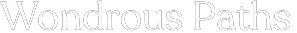
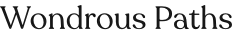
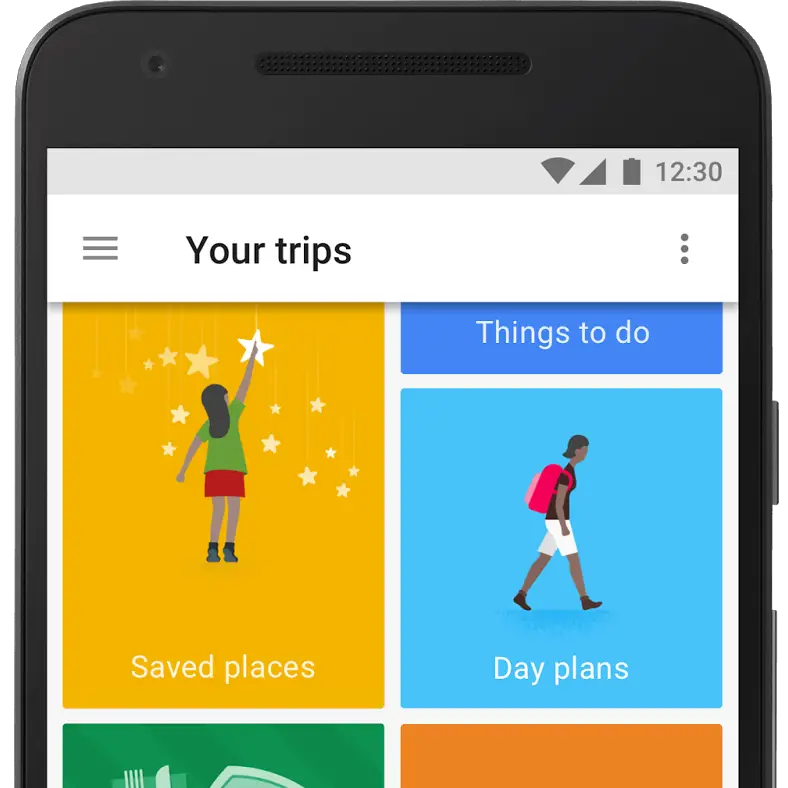

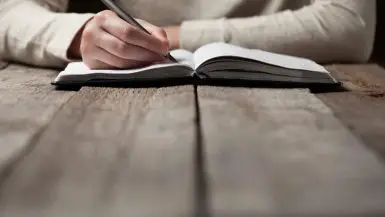

Leave a reply